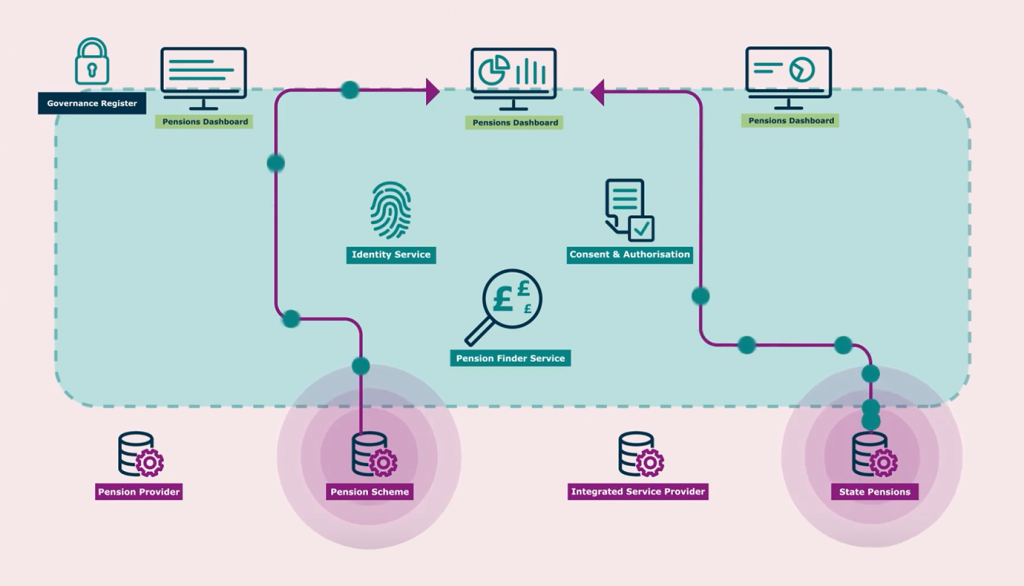
When the request to find pensions generates a positive match, the pension provider returns a token to the dashboard, via the consent and authorisation service, to indicate that it has found a pension.
This token does not contain any view data.
After receiving the token back from the dashboard and then checking the user’s permission with the consent and authorisation service, the pension provider returns the view data about the found pension for the individual to see on their chosen dashboard.
Our video explains more about how this will work:
The view data elements will include:
Administrative data
- the details of the pension arrangement in which the individual has a pension
- the details of the organisation administering the pension arrangement
- where available, the employment which gave rise to the pension
Value data
- an estimate of the annual income the individual might receive in retirement, ie the estimated retirement income (ERI) for all pensions, plus current pot value for DC pensions
Further information
- signposts to additional information about the pension (including costs and charges an other investment information)
We have an overview of these data elements in the tables below.
For further detail, including when to provide optional items, please see the data standards guide.
Administrative data
As explained in our April 2020 Data Definitions working paper, we broke down the administration view data elements into three sub-categories:
- pension arrangement data: information about the pension provider within which the individual has a pension
- administrator data: information about the organisation which the individual should contact to find out more about their pension
- employer data: information about the employment that gave rise to the pension, where applicable and available (ie for workplace pensions, where this has been recorded)
The table below lists the data elements within these subcategories.
For more detail please see the data standards guide.
Administrative data elements
| Category | Element type |
|---|---|
| pension arrangement data | unique reference |
| pension provider name | |
pension type
|
|
origin
|
|
status
|
|
| start date | |
| retirement date | |
|
link code if multiple benefits in the same arrangement |
|
| pension administrator data | pension provider or administrator name |
contact details – at least one of:
|
|
|
employer details for workplace pensions |
employer name |
| employment start date | |
| employment end date |
Value data
Estimated retirement income
It is essential that pensions dashboards provide information on estimated retirement income from day one. A body of evidence points to the fact that people want and need to know how much they may get in retirement. Without this information, dashboards would lack credibility.
Existing disclosure regulations require providers to make this information available to individuals – albeit in different ways for different types of pension. Our industry engagement confirmed that there will be a comparability issue, when presenting this information on a dashboard, as there is no standard form for calculating estimated retirement income.
We will carry out further testing to understand how users respond to different presentations of this data.
The below table displays an overview of the data elements relating to estimated retirement income to support the find and view functionality.
Please refer to the data standards guide for more detail.
Pension income data elements
| Category | Element type |
|---|---|
| estimated retirement income data elements |
calculation basis code representing the basis of calculation for the ERI |
| calculation date | |
| income payable date | |
| annual income estimate | |
presence of safeguarded benefits
|
Accrued pension data
Pension providers should provide the following for DC pensions:
- the current pot value
- or the pot value that was presented in the most recent benefit statement
The table below provides an overview of the data elements.
For more detail, please see the data standards guide.
| Category | Element type |
|---|---|
| accrued pension data | calculation date |
| payable date | |
| value | |
presence of safeguarded benefits
|
Additional pension information
The table below sets out an overview of some data elements relating to additional information.
For more information, please see the data standards guide.
| Category | Element type |
|---|---|
| additional data |
costs and charges URL where required under disclosure |
|
statement of investment principles URL for occupational pensions |
|
|
implementation statement URL for occupational pensions |
|
|
IGC Chair’s statement URL for personal pensions |
Further information on data standards
Please check our frequently asked questions for further information.
If you have any additional queries about our data standards publications please email datapdp@maps.org.uk.
Our glossary provides a useful set of definitions for some of the terms you may come across in these pages.

